In the rapidly evolving digital landscape, where the internet serves as the cornerstone of communication, commerce, and information dissemination, the significance of web design and development cannot be overstated. However, amidst the myriad of considerations that go into crafting compelling websites and applications, two fundamental principles stand tall: accessibility and flexibility.
Accessibility, at its core, embodies the principle of inclusivity. It emphasizes ensuring that all users, regardless of physical or cognitive abilities, can access and interact with digital content seamlessly. From individuals with visual or hearing impairments to those navigating the web via assistive technologies, designing with accessibility in mind is not just a moral imperative but also a legal requirement in many jurisdictions.
Semantic HTML
Using proper HTML markup not only enhances search engine optimization but also facilitates screen readers in interpreting content accurately. Semantic HTML ensures that the structure of a webpage is meaningful, aiding users who rely on assistive technologies to navigate efficiently. For best results use HTML tags that convey meaning instead of overusing using the <div> tag. For a comprehensive list of HTML elements visit the official MDN docs.
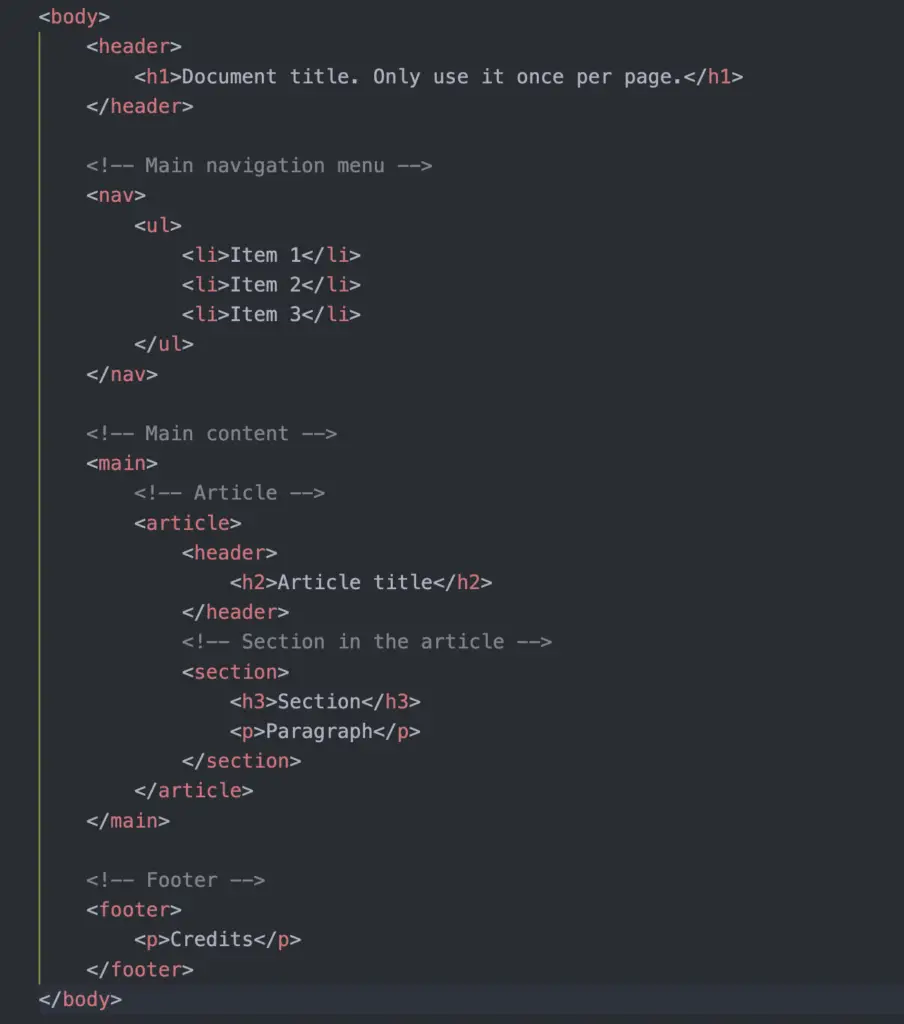
Alternative Text for Images
Descriptive alt text for images enables visually impaired users to comprehend the content of images through screen readers. It provides context and ensures that no information is lost solely because of the inability to perceive visual elements.
Keyboard Navigation
Many users, especially those with motor impairments, rely on keyboard navigation to browse websites. Ensuring that all interactive elements are accessible via keyboard shortcuts enhances usability for such individuals. Semantic and logical HTML markup facilitates tab navigation. For additional support, utilize JavaScript to add event listeners for keyboard inputs, enabling users to interact with elements using common shortcuts such as Enter or Space. Don’t forget test your website to verify that all interactive elements are navigable and operable solely via keyboard commands.
Color Contrast
High contrast between text and background colors improves readability for users with visual impairments or those viewing content in suboptimal conditions, such as bright sunlight. Personally, I often rely on Coolors due to its user-friendly interface and straightforward functionality. Make sure your contrast is at least 5.5, but preferable over 6.0.
Responsive Design
Building websites that adapt seamlessly to various screen sizes and orientations ensures a consistent user experience across devices, catering to users with different browsing habits and preferences. In addition to prioritizing flexibility, it’s essential to consider allowing ample room for font size adjustments according to users’ browser or mobile settings. A recommended approach involves rigorously testing your designs with a 200% rem increase to ensure optimal readability and usability across all platforms.
Captioning and Transcripts
Providing captions for multimedia content and transcripts for audio and video materials ensures accessibility for users who are deaf or hard of hearing.
In conclusion, accessibility is not a mere afterthought in web design and development but rather a foundational principle that underpins the creation of inclusive, user-centric digital experiences. By prioritizing accessibility, designers and developers can empower individuals of all abilities to navigate the web with ease and dignity. Simultaneously, embracing flexibility ensures that digital creations remain relevant and accessible amidst the ever-evolving technological landscape, fostering inclusivity and innovation in the digital realm.
